Microsoft Teams Insights
Improving Voicemail Visibility in Microsoft Teams: A Practical Solution for Large-Scale Call Centres
4/7/20252 min read
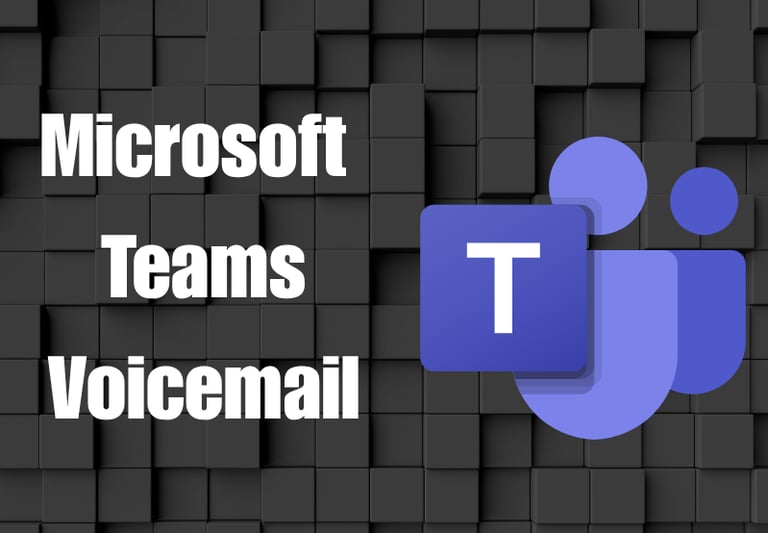
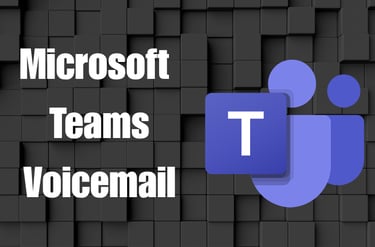
Improving Voicemail Visibility in Microsoft Teams: A Practical Solution for Large-Scale Call Centres
Managing over 1,000 call queues in a single country is no small task—especially when each queue has its own Exchange mailbox for voicemail. For call agents at a global organisation I recently worked with, this setup was a daily source of frustration. Having to dig through individual mailboxes to retrieve voicemails was inefficient and time-consuming.
Starting Point: A Community-Led Innovation
Fortunately, Microsoft 365 MVP Martin Heusser had already developed a clever workaround. His Teams Shared Voicemail for Basic Call Flows solution used Power Automate and Adaptive Cards to surface voicemails directly in Microsoft Teams channels—making them far more accessible.
The organisation implemented Martin’s solution, and it worked well initially. However, as more Adaptive Cards were posted, agents began experiencing lag and scrolling issues in Teams. Clearly, the solution needed refining.
Enhancing the Experience: Adding Context and Improving Performance
Beyond performance concerns, the client also wanted to enrich the voicemail cards with two key pieces of information:
The last agent who interacted with the caller
The caller’s name (client or candidate)
Identifying the Last Agent
The contact centre platform in use was Anywhere365, which conveniently stores call data in SharePoint. I tapped into the Call Summary list, queried it for the latest entry matching the caller’s number, and extracted the last agent’s name. A simple conditional check ensured that if no match was found (i.e. a first-time caller), a generic value was used instead.
Retrieving Caller Details
This part was more challenging. Caller data was stored in Salesforce, and although Power Automate offers premium connectors for Salesforce, the client's Security team hadn’t cleared them for use.
Attempt 1: Custom Connector with OAuth 2.0
I built a custom connector and had the client create a connected app in Salesforce. Everything looked promising—until I hit a DLP policy wall. Once I got approval, I integrated the connector and successfully retrieved the data. But then came the next hurdle: token expiration. The refresh token expired every 24 hours, and there was no reliable way to keep the session alive.
Attempt 2: HTTP API Calls and Token Management
I pivoted to using HTTP actions to query Salesforce directly. This worked well, but I still needed a way to manage token expiration. My solution: a child flow that retrieves a fresh access token before each query.
To make this work:
I manually obtained the authorisation code using a service account and a redirect URL.
I created a separate flow to exchange the code for a refresh token.
The child flow used this refresh token to generate a new access token on demand.
After integrating this into the main flow, everything ran smoothly. The client tested it thoroughly and began rolling it out to a single call queue for stress testing.
Final Challenge: Weekend Voicemails and Token Expiry
The following Monday, the solution failed. Why? Voicemails were left over the weekend, and the refresh token had expired. The fix was simple but crucial: I created a scheduled flow to run every six hours, regenerating the access token proactively. This ensured the system was always ready to handle incoming voicemails.
Conclusion: A Scalable, Intelligent Voicemail Workflow
After rigorous testing, the solution was ready to scale across the remaining 1,000+ call queues. By combining community-driven innovation with custom development and clever workarounds, we delivered a robust, user-friendly voicemail management system that saves time and improves agent productivity.
Microsoft Solutions Provider
Kumonix are a Microsoft Solutions provider helping organisations transform and improve with cloud-based engagements.
© 2026. All rights reserved.
Modern Endpoint Management
Microsoft AI & Automation
Modern Workplace
Business Applications
Microsft 365
Technologies
Power Platform
Contact Information


contactus@kumonix.com


Phone
020 4622 0001


Office
Kumonix Ltd
86-90 Paul Street, London, EC2A 4NE
